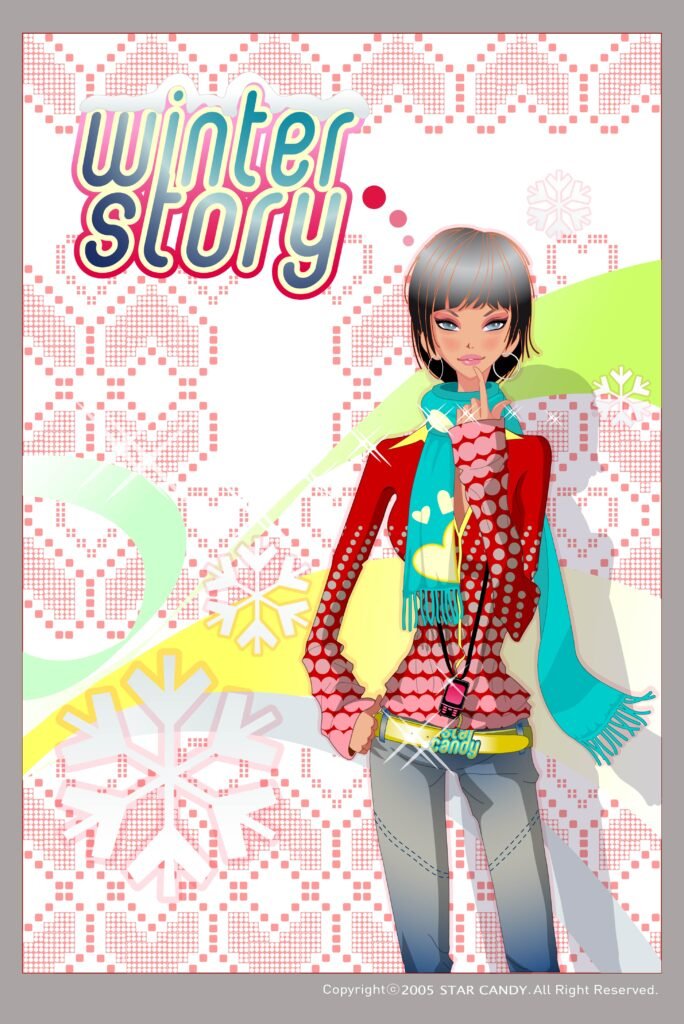
Why Game Designers and Digital Creators Should Use Editable Adobe Illustrator Files (AI)
In the growing world of game development, UI/UX design, and digital illustration, visual quality and workflow efficiency are key. One of the most powerful tools for creative professionals today is Adobe Illustrator — especially when combined with editable, open-source AI files. These files give game designers and digital artists a solid foundation for building engaging experiences without starting from scratch.
In this article, we’ll explore how using editable Illustrator files can save time, boost creativity, and help designers deliver visually stunning results. We’ll also highlight why platforms like Digithara.com are becoming go-to sources for high-quality vector templates and assets.
What Are Editable Adobe Illustrator Files?
Editable Illustrator files are graphics saved in .ai format that retain full vector data, meaning they can be resized, recolored, and reshaped without losing quality. These files are often used to create:
- Game interfaces and HUDs
- Icons and buttons
- 2D characters and props
- Backgrounds and level elements
- Marketing materials (logos, posters, UI mockups)
Unlike raster graphics, AI files are resolution-independent, making them ideal for use across different screen sizes and devices.
Key Benefits of Using Editable AI Files in Game and Graphic Design
1. Save Time and Speed Up Production
Using pre-made Illustrator files allows designers to skip the initial creation phase. Instead of designing every icon or UI component from scratch, you can import a ready-made asset, tweak it, and integrate it into your game or interface in minutes.
2. Maintain High Visual Quality
Because AI files are vector-based, they maintain crisp edges and smooth shapes at any resolution. This makes them perfect for:
- Scalable game interfaces
- HD in-game menus
- Cross-platform assets (mobile, desktop, console)
3. Easy Customization for Branding and Style
Editable Illustrator files allow you to quickly adjust colors, fonts, layout, and shapes to match your game’s visual identity. Whether you’re creating a futuristic interface for a sci-fi game or a playful HUD for a mobile puzzle game, you can adapt assets to suit your theme.
4. Ideal for 2D Game Design
2D games rely heavily on vector elements for characters, backgrounds, UI elements, and interactive objects. Editable AI files let you build polished, interactive 2D environments — often exported directly to game engines after customization.
5. Perfect for Collaboration and Version Control
AI files are widely used and supported by many creative teams. Their layered, organized structure makes them ideal for team collaboration, design iteration, and integration into development pipelines.
Common Use Cases in Game and Digital Design
- Game HUDs (Health bars, Score panels, Menus)
- UI/UX icons and buttons
- 2D character design and sprites
- Vector-based props and collectibles
- Marketing visuals (posters, store banners, in-game ads)
- Cross-platform mobile interfaces
Where to Find Editable AI Files for Game Design?
Digithara.com offers a growing library of editable, open-source Illustrator files crafted for designers and developers. On Digithara, you’ll find assets like:
- Game UI templates
- Icon packs
- Scene backgrounds
- 2D characters
- Infographics and visual effects for games
All files are royalty-free, downloadable instantly, and ready to be used in creative projects or game development pipelines.
Best Practices When Working with AI Files in Game Projects
- Keep layers organized: Use clear naming and grouping for elements.
- Use artboards: Create different versions or screen sizes using Illustrator’s multi-artboard feature.
- Convert to symbols or sprites: For integration into engines like Unity or Godot.
- Optimize for export: Export to SVG, PNG, or PSD as needed for development or web use.
- Maintain a consistent style: Match fonts, color schemes, and shapes across assets.
Conclusion
Whether you’re designing a mobile game interface, creating 2D characters, or building props for a visual novel, editable Adobe Illustrator files are an essential asset for modern game and digital designers. They speed up your workflow, preserve visual fidelity, and offer full creative flexibility.
Ready to upgrade your asset library? Explore premium, ready-to-edit AI files today at Digithara.com and unlock the power of vector design in your next game or creative project.
